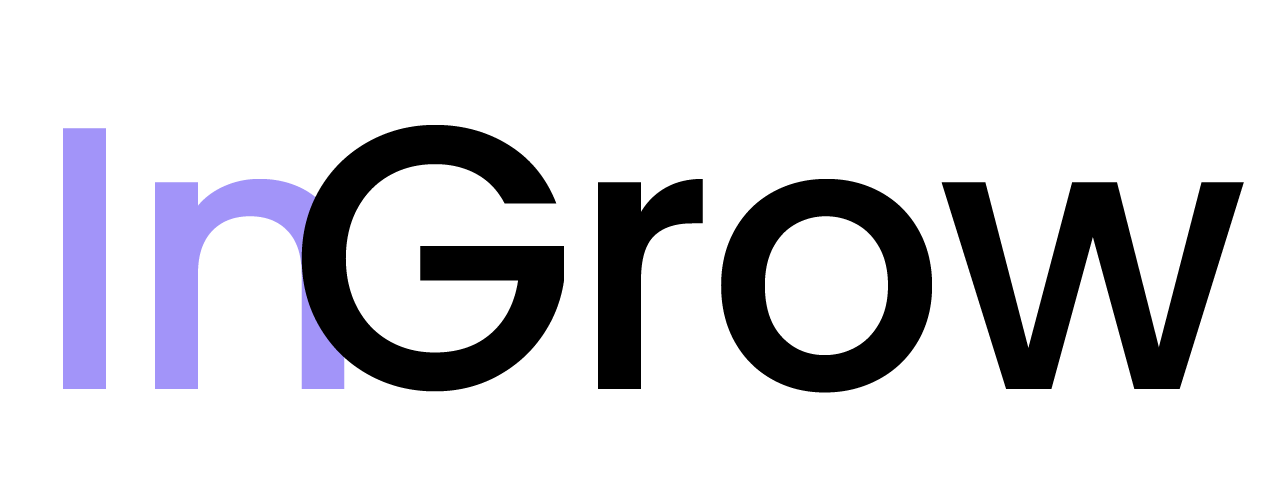How to Copy URLs
- Select Signals: Use the checkboxes to select the signals whose URLs you want to copy.
- Open the Action Menu: Click on the action menu that appears after you have selected the signals.
- Select “Copy URLs”: Choose the “Copy URLs” option from the menu.