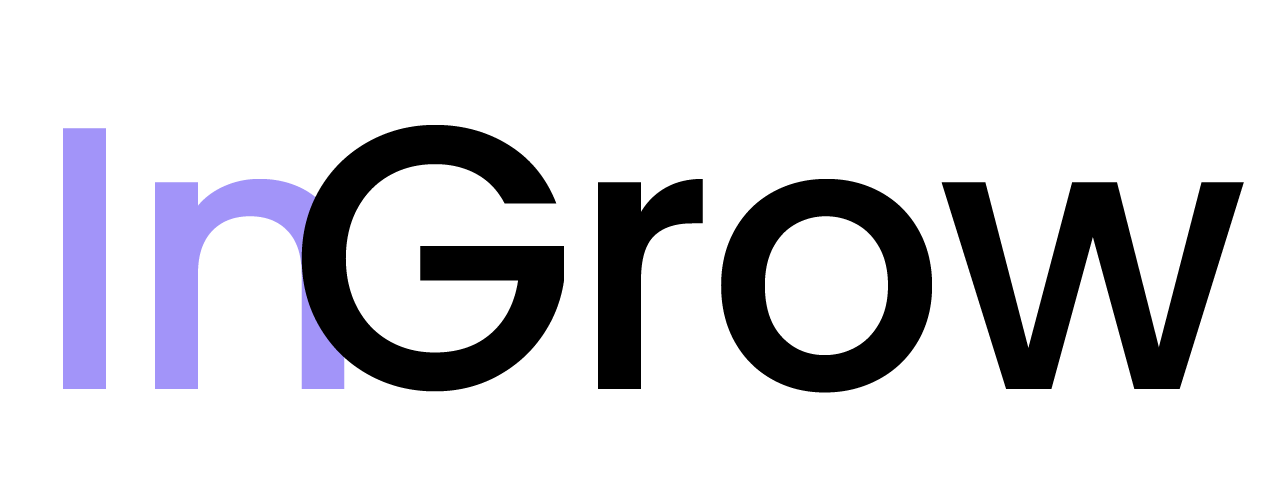Information in the Signal Details Modal
The Signal Details modal includes the following information:- Complete Profile Information: This section displays the user’s full name, headline, company, and other information from their LinkedIn profile, giving you a complete picture of who they are.
- Full Activity Timeline: A chronological timeline of all the user’s interactions with the tracked profile’s content. The activities are grouped by date, making it easy to see the history of their engagement.
- All Interactions with Context: You can see the specific posts the user has reacted to or commented on, along with the content of their comments.
- Direct Links: The modal provides direct links to the relevant LinkedIn posts and comments, allowing you to navigate to LinkedIn to engage with the user directly.
- Cumulative Signal Score Breakdown: You can see a breakdown of how the user’s signal score was calculated, providing transparency into why they are considered a high-intent prospect.