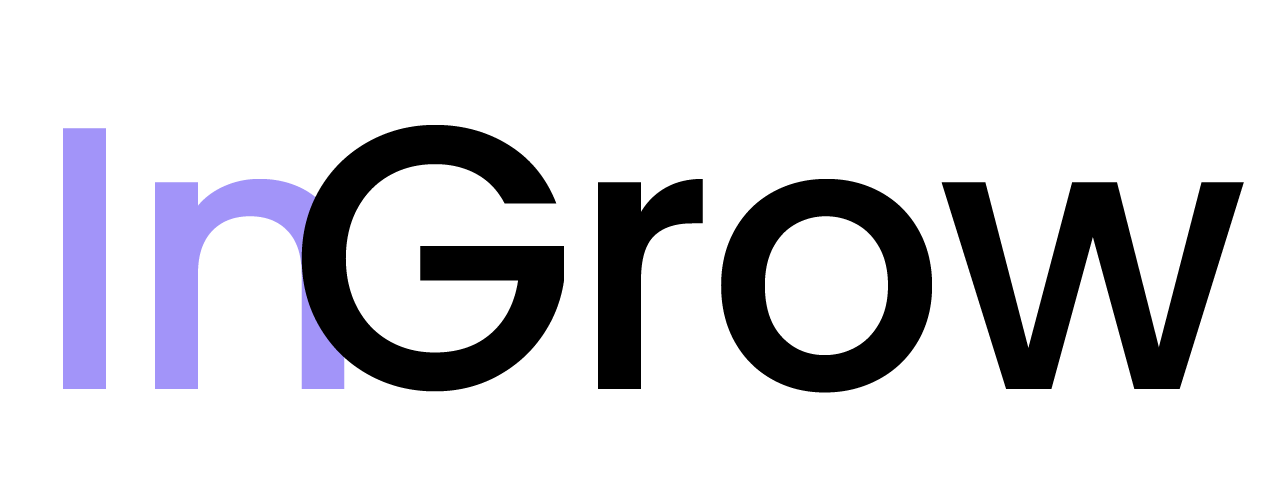Creating a List
Adding Signals to a List
There are two ways to add signals to a list:- Bulk Add: Select multiple signals using the checkboxes, then click the “Add to List” button and choose the destination list.
- Individual Add: Click on a signal to open the details modal, then click the “Add to List” button and select the list.