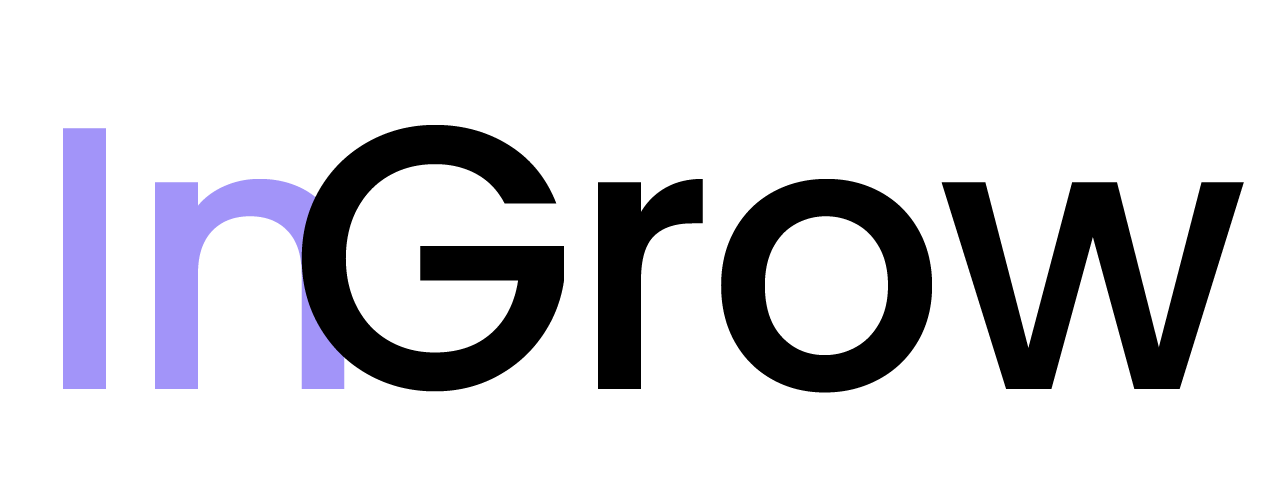Time-Based Filters
Time-based filters allow you to view signals from specific periods. This is useful for focusing on recent activity or analyzing historical trends. The available options are:- All Time: Displays all signals captured for the profile.
- Last Week: Shows signals from the past seven days.
- Last Month: Shows signals from the past 30 days.
- More than a Year: Filters for signals that are older than one year.
Activity Type Filters
You can filter signals based on the type of interaction. This helps you focus on specific types of engagement that are most valuable to you. The available filters include:- All Activities
- Likes, Loves, Celebrates, Supports, Insightful, Funny
- Connections (requires LinkedIn Premium)
- Profile Views (requires LinkedIn Premium)
Boolean Search
For more advanced filtering, InGrow supports boolean search operators on keywords. This allows you to create precise queries to find profiles that match specific criteria.- AND: Use this to find profiles that contain all of the specified keywords. For example, searching for
"founder" AND "startup"will return profiles that mention both terms. - OR: Use this to find profiles that contain at least one of the specified keywords. For example,
"CEO" OR "CTO"will find profiles with either title. - NOT: Use this to exclude profiles that contain a specific keyword. For example,
"developer" NOT "intern"will exclude profiles with the term “intern”.