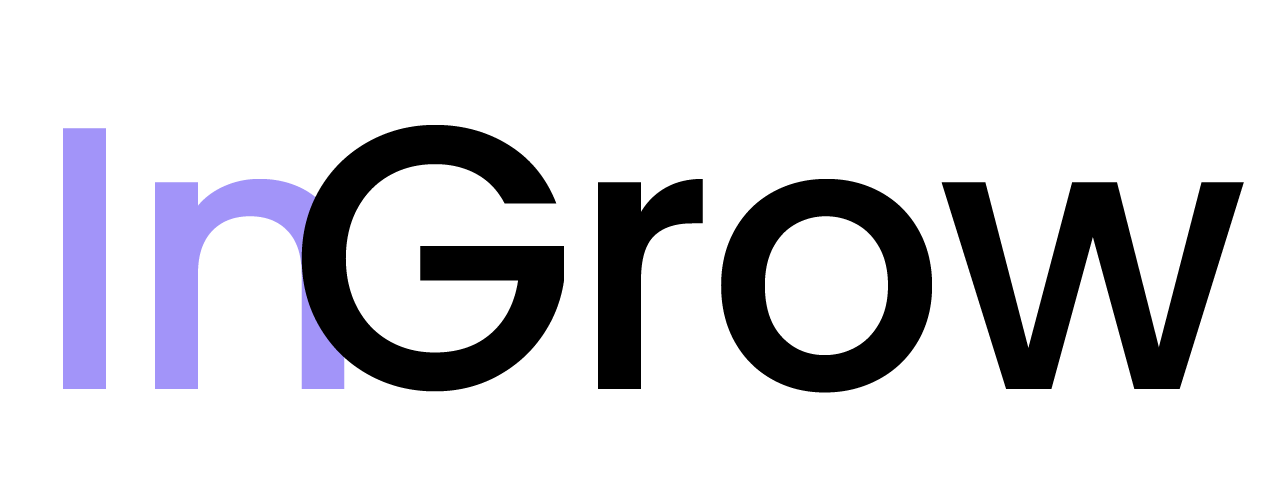Upgrading Your Plan
You can upgrade your plan at any time from within the InGrow application.Navigate to Settings
Go to the Settings page in your InGrow account. You can also click the “Upgrade” button that appears in various places in the app if you are on the Free plan.
Enter Billing Information
You will be prompted to enter your billing information, including your address and payment details. All payments are processed securely by Stripe.
Plan Change Policy
Accessing the Billing Portal
For paid subscribers, InGrow provides access to a Stripe customer portal where you can manage your subscription and billing details. To access the portal:- Go to the Settings page.
- Click on “Payment Settings”.
- Update your payment method.
- View your billing history and download invoices.
- Change your subscription plan.
- Cancel your subscription.
Account Deletion
- Free Plan Users: If you are on the Free plan, you can delete your account directly from the Settings page. This action is permanent and will erase all of your data.
- Paid Subscribers: If you are on a paid plan, you must first cancel your subscription through the Stripe billing portal. Once your subscription is canceled, you can contact support to request account deletion.